Essential Baby Monitor Safety Tips Every New Parent Should Know
Choosing The Right Baby Monitor
Choosing a baby monitor can feel overwhelming, but it's a really important decision. You want something that gives you peace of mind without being overly complicated. There are a ton of options out there, from basic audio monitors to high-tech video systems with all the bells and whistles. It's about finding the right fit for your needs and your budget.
Select A Secure Model
Security should be your top priority. You want to protect that precious video and audio feed coming from the baby as a precaution from hackers. Look for monitors that offer encryption and strong password protection. Some monitors use FHSS technology, which is generally considered more secure than WiFi-only models because it doesn't rely on an internet connection. If you do choose a WiFi monitor, make sure it has WPA3 encryption and requires a strong, unique password. Change the default password as soon as you set it up!
Look For Video Monitoring Capability
Being able to see your baby can make a huge difference in your peace of mind. Video monitors let you quickly check on your little one without having to physically go into the room. This can be especially helpful during naptime or at night. The best baby monitors now are fitted with HD video quality that can provide clear visuals of the baby's crib, whether it is bright or dim. Look for features like night vision, pan and tilt, and zoom to get the best view of your baby.
Consider User-Friendly Features
A simple and easy-to-use interface on a baby monitor will save you time and effort. The last thing you want is to struggle with complicated menus or confusing controls when you're already sleep-deprived. Look for intuitive models that have straightforward controls for zooming, panning, and adjusting settings. A monitor with a large, clear display is also a plus. Consider these features:
- Adjustable volume
- Clear display
- Easy to navigate menus
- Simple setup process
It's easy to get caught up in all the fancy features, but don't forget the basics. A reliable baby monitor should have good battery life, a decent range, and a clear signal. Read reviews and compare different models to find one that meets your needs and fits your budget. Don't be afraid to ask other parents for recommendations – they've been there, done that!
Proper Installation Techniques
Okay, so you've got your baby monitor. Great! But just slapping it together isn't going to cut it. Proper installation is key for both safety and getting the most out of your device. Let's walk through some important steps.
Position Cameras Thoughtfully
Where you put the camera matters a lot. You want a clear view of the crib, obviously, but you also need to think about the angle. Too high, and you're just staring down at the baby's head. Too low, and the crib rails block everything. Experiment a little! Try different spots until you find one that gives you a good, wide view of the entire crib area. Make sure the camera is stable and won't easily get knocked over. You want to see your baby, not the ceiling. Also, consider lighting. Is there a window that causes glare at certain times of the day? Adjust accordingly. A good view is a safe view. Think about the best camera placement for your needs.
Secure Cords And Wires
This is huge: loose cords are a major hazard. Babies grab things, and a dangling cord is just begging to be pulled. Tuck those cords away! Use cord covers, zip ties, or anything else to keep them out of reach. The goal is to make sure there's absolutely no way the baby can get tangled in them. It's not just about strangulation, either. A pulled cord could bring the whole monitor crashing down. Here are some ways to secure cords:
- Use cord clips to attach the cord to the wall or furniture.
- Hide cords behind furniture whenever possible.
- Shorten the cord length with a cord shortener.
Avoid Crib Placement
Never, ever put the monitor (or any part of it) inside the crib. It's tempting to get a super close-up view, but it's just not worth the risk. The monitor itself could become a hazard if it falls on the baby. Plus, the cords (even if you think they're secure) are still a potential danger. Keep the monitor mounted on a wall or placed on a stable surface away from the crib. Think of it this way: the monitor is there to keep the baby safe, not to be another thing that could cause harm. It's better to be a little further away and have peace of mind. Consider a DIY install to get the perfect placement.
Think of the baby monitor as an extension of your senses, not a replacement for them. It's a tool to help you keep an eye on things, but it's not a substitute for being present and attentive. Always double-check on your baby in person, especially if something seems off on the monitor.
Regular Maintenance Practices

Okay, so you've got your baby monitor all set up. Great! But don't just forget about it. Like any other piece of tech, it needs some love to keep working well and, more importantly, safely. Here's the lowdown on keeping things in tip-top shape.
Inspect Electrical Components
Seriously, give those cords and plugs a good once-over regularly. I'm talking about the cords, the adapter, and even the socket it's plugged into. Look for anything that seems off – exposed wires, cracks, or fraying. Any of those things are a big no-no and could be a fire or shock hazard. If you see any damage, replace the part immediately. Also, make sure cords are tucked away and not dangling where your little one can grab them. We don't want any accidental strangulation hazards.
Update Software And Firmware
Yep, your baby monitor probably has software. And just like your phone or computer, it needs updates. These updates often include security patches and bug fixes. Check the manufacturer's website or app regularly for updates and install them ASAP. Some monitors even have automatic updates, which is super convenient. Keeping the software up to date helps minimize bugs and keeps hackers away.
Test Functionality Periodically
Don't just assume your monitor is working perfectly. Test it out every now and then. Check the video and audio quality. Make sure the alarm system is working. Move the camera around to make sure it's still got a good view of the crib. It's better to find out about a problem during a test than when you actually need the monitor.
Think of it like this: you wouldn't skip regular maintenance on your car, right? Your baby monitor is just as important. A little bit of upkeep can go a long way in keeping your baby safe and giving you peace of mind.
Understanding Monitor Limitations
Baby monitors are super helpful, but it's important to remember they aren't perfect. They're tools, not replacements for actual care and attention. Thinking about what they can't do is just as important as knowing what they can do. It's easy to get a false sense of security, so let's break down some key limitations.
Don’t Rely Solely On The Monitor
A baby monitor should never be your only method of checking on your baby. They're great for keeping an eye (or ear) on things from another room, but they can fail. Batteries die, signals get lost, and sometimes, they just plain malfunction. It's still important to physically check on your baby regularly, especially before you go to bed and when you wake up. Think of the monitor as an assistant, not the main caregiver.
Verify Alarms Visually
That beeping sound jolts you awake – is it really something serious? Before you panic, take a moment to visually confirm what's happening. Sometimes, a monitor can pick up random noises or movements that aren't actually cause for alarm. A quick peek can save you from unnecessary stress and a frantic run to the nursery. Plus, you can assess the situation more accurately than a baby monitor ever could.
Know The Risks Of Connectivity Issues
Wi-Fi is great when it works, but when it doesn't, your monitor might go silent. Connectivity problems are a real risk with digital monitors, and they can leave you in the dark at the worst possible moment. Consider these points:
- Check your Wi-Fi signal strength regularly.
- Have a backup plan (like an old-school audio monitor) in case of outages.
- Be aware of potential interference from other devices.
It's easy to assume that if you don't hear anything, everything is fine. But connectivity issues can create a false sense of security. Always double-check, especially if you have any reason to suspect a problem. Don't let technology lull you into a false sense of security; trust your instincts and monitor data transmission security regularly.
Ensuring Privacy And Security
Okay, so you've got your baby monitor all set up. Great! But let's talk about something super important: keeping your baby's data (and your own!) safe and sound. It's easy to overlook this, but with everything connected to the internet these days, it's a must. I mean, nobody wants some random person watching their baby sleep, right?
Use Strong Passwords
This might seem obvious, but you'd be surprised. Don't use "password" or "123456". Think of something long, complicated, and hard to guess. Mix letters, numbers, and symbols. And please, don't use the same password for everything! A password manager can be a lifesaver here. It's like having a super-secure vault for all your logins. Also, change the default password that comes with the monitor right away. Those are notoriously easy to hack.
Limit Access To Authorized Users
Think about who really needs to see the baby monitor feed. Grandma and Grandpa might be eager, but do they need 24/7 access? Probably not. Most monitors let you create separate accounts with different levels of access. Maybe they can only view the feed during certain hours, or maybe they can't control the camera. It's all about finding the right balance between sharing and security. And if you have a caregiver, make sure they understand the importance of keeping the login info private. You can also check out security system integration for added safety.
Monitor Data Transmission Security
This is where things get a little technical, but bear with me. You want to make sure your monitor is using encryption to protect the video and audio feed. Look for models that use WPA3 or similar encryption standards. Also, keep an eye on your home network security. A strong Wi-Fi password and a secure router are essential. Consider enabling two-factor authentication on your router for an extra layer of protection. And be aware of where the data is stored. Does the company store it in the cloud? If so, what are their security policies? It's worth doing a little research to make sure they're taking your privacy seriously. You can also look for a secure model that prioritizes security features.
It's easy to get caught up in the excitement of having a new baby, but don't let security fall by the wayside. A few simple steps can make a big difference in protecting your family's privacy. Think of it as another way to keep your little one safe and sound.
Here's a quick checklist to keep in mind:
- Change the default password.
- Use a strong, unique password.
- Limit access to authorized users.
- Check the monitor's encryption settings.
- Secure your home Wi-Fi network.
Creating A Safe Environment

Okay, so you've got the baby monitor all set up. Great! But don't forget the actual environment where your baby sleeps. It's not just about watching; it's about making sure everything is safe and sound.
Follow Safe Sleep Guidelines
This is huge. Always put your baby to sleep on their back. No pillows, blankets, or toys in the crib. A firm mattress with a fitted sheet is all you need. It might seem bare, but it's the safest way to go. We used a sleep sack too, which helped keep our little one warm without needing a blanket. It's also important to make sure the crib meets current safety standards – older cribs might have drop-side rails, which are now considered dangerous.
Maintain Room Temperature
Not too hot, not too cold. You want the room to be comfortable. Overheating is a risk factor for SIDS, so err on the side of caution. A good rule of thumb is to dress your baby in one more layer than you would wear. If you're comfy in a t-shirt, baby probably needs a light onesie. A Cloudflare Ray ID can help you monitor the room's climate remotely, if you have a smart thermostat.
Eliminate Hazards Around The Crib
This means anything that could pose a risk. Cords from blinds or curtains? Tuck them away or use safety tassels. Furniture that could tip over? Anchor it to the wall. And definitely no mobiles or decorations hanging directly over the crib once your baby can reach them. Babies are surprisingly strong and grabby! We had a close call with a mobile once – thankfully, we caught it before it fell. Also, think about the air quality. A secure model of air purifier can help remove allergens and pollutants, creating a healthier environment for your baby to breathe.
It's easy to get caught up in the excitement of decorating the nursery, but safety should always come first. Take a good, hard look at the room from a baby's perspective. What could they reach? What could they pull down? What could they get tangled in? Address those hazards before they become a problem.
Educating Caregivers
It's easy to assume everyone knows how to use a baby monitor safely, but that's not always the case. Whether it's a grandparent, babysitter, or even a co-parent, making sure everyone is on the same page is super important. Let's dive into how to keep everyone informed.
Inform About Monitoring Practices
Make sure everyone knows how the baby monitor works. This includes showing them how to turn it on and off, adjust the volume, and use any special features like pan, tilt, or zoom. It sounds basic, but it can prevent a lot of confusion. Also, explain what the monitor can and can't do. For example, it's not a substitute for physically checking on the baby. It's just an extra set of eyes (and ears).
Discuss Emergency Procedures
What happens if the monitor goes off? What if they see something concerning on the screen? It's important to have a plan. Make sure caregivers know:
- Who to call in an emergency (911, parents, etc.).
- Where the first aid kit is located.
- Basic CPR or first aid knowledge (if applicable).
- How to respond to common baby issues (choking, fever, etc.).
Having a quick reference sheet with important phone numbers and addresses posted near the monitor can be a lifesaver in a stressful situation.
Share Safety Protocols
Beyond just the monitor, it's important to share general baby safety guidelines. This includes things like:
- Safe sleep practices (back to sleep, no loose bedding, etc.).
- Proper feeding techniques.
- Diaper changing procedures.
- How to handle the baby gently and safely.
It's also a good idea to discuss any specific concerns or preferences you have. For example, maybe you prefer caregivers not to use certain products or follow a particular routine. Clear communication is key. If you are having trouble with your blocked access, contact the site owner for assistance. Also, make sure to enable cookies. It's also important to teach your child about safe choices even when you're not around.
Wrapping It Up
In conclusion, keeping these safety tips in mind when using a baby monitor can really help you feel more secure as a parent. Remember, no gadget can replace the need for checking on your baby in person. So, while a good monitor can give you peace of mind, it’s still important to stay attentive and involved. By choosing the right monitor and using it wisely, you can keep an eye on your little one while they sleep, making parenting just a bit easier. Stay safe and enjoy those precious moments!
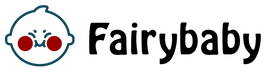
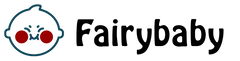



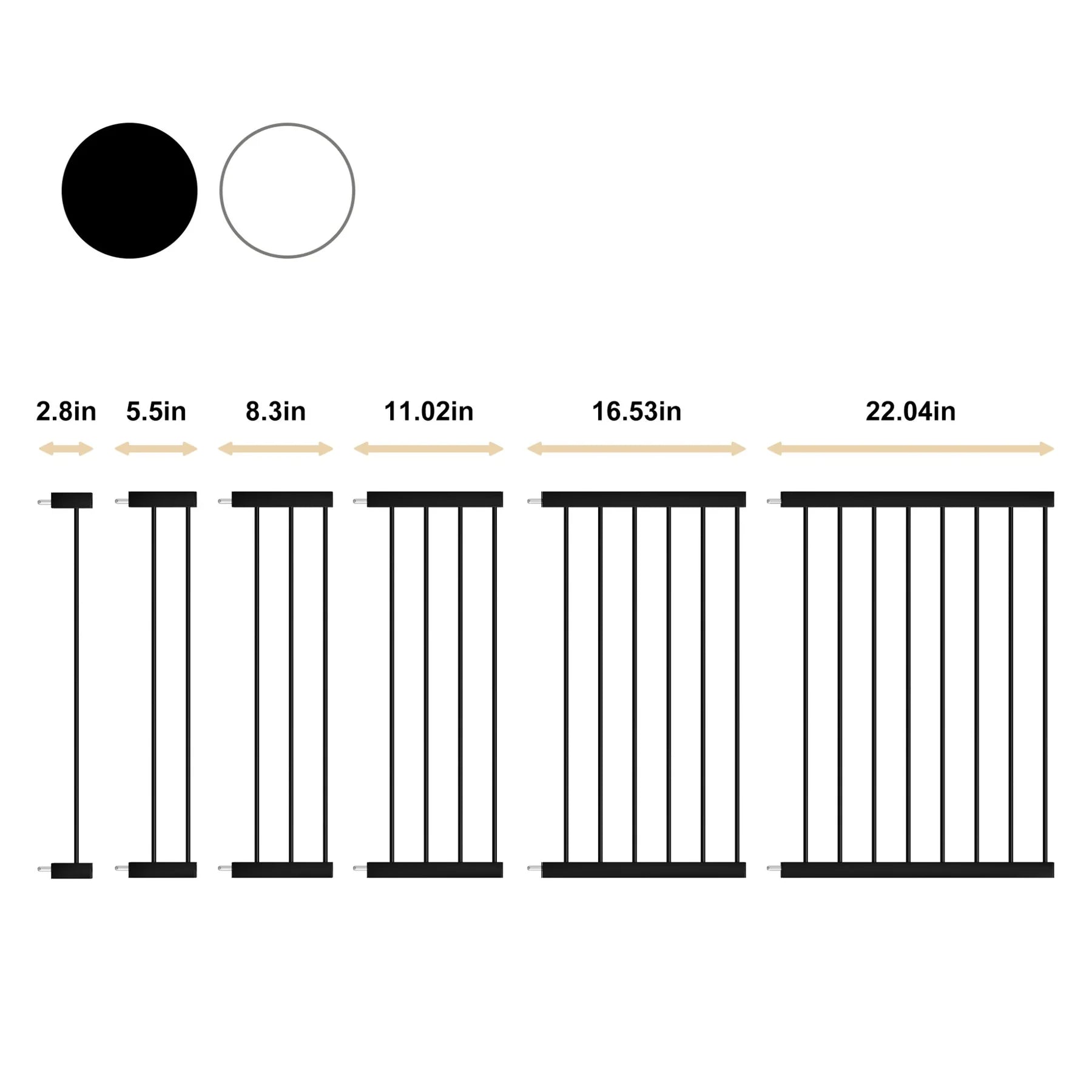
Leave a comment